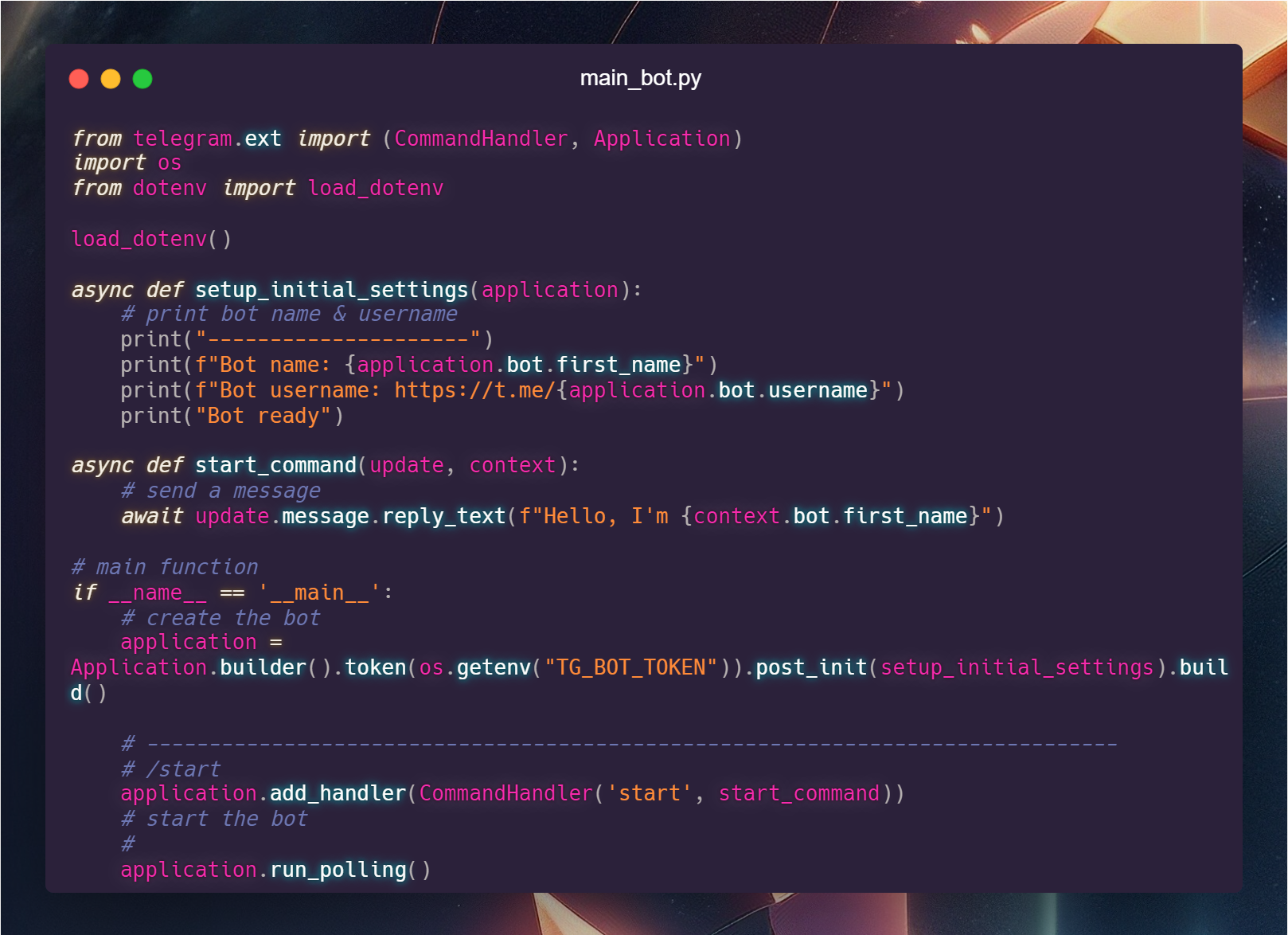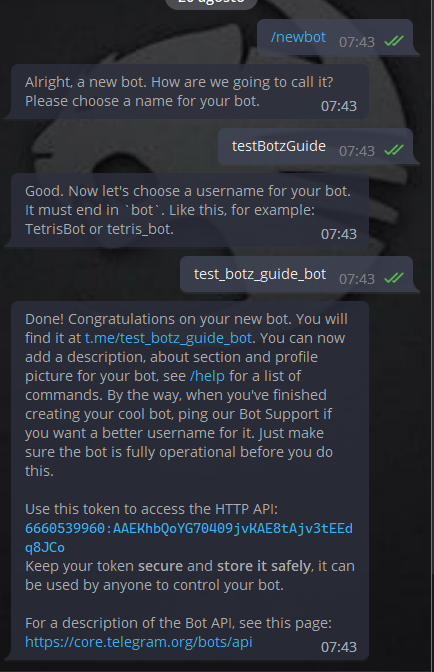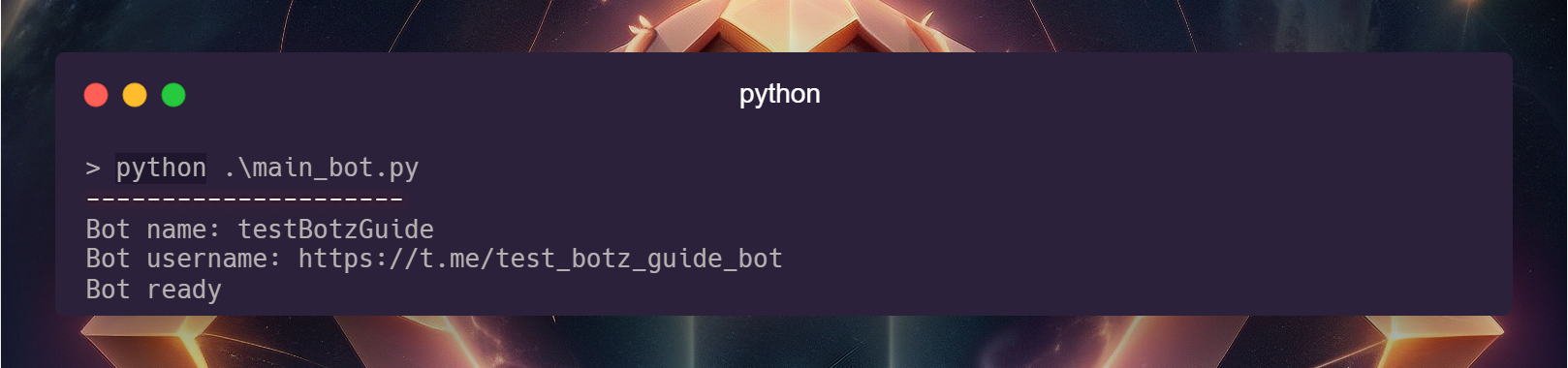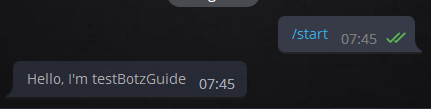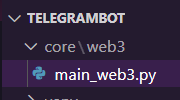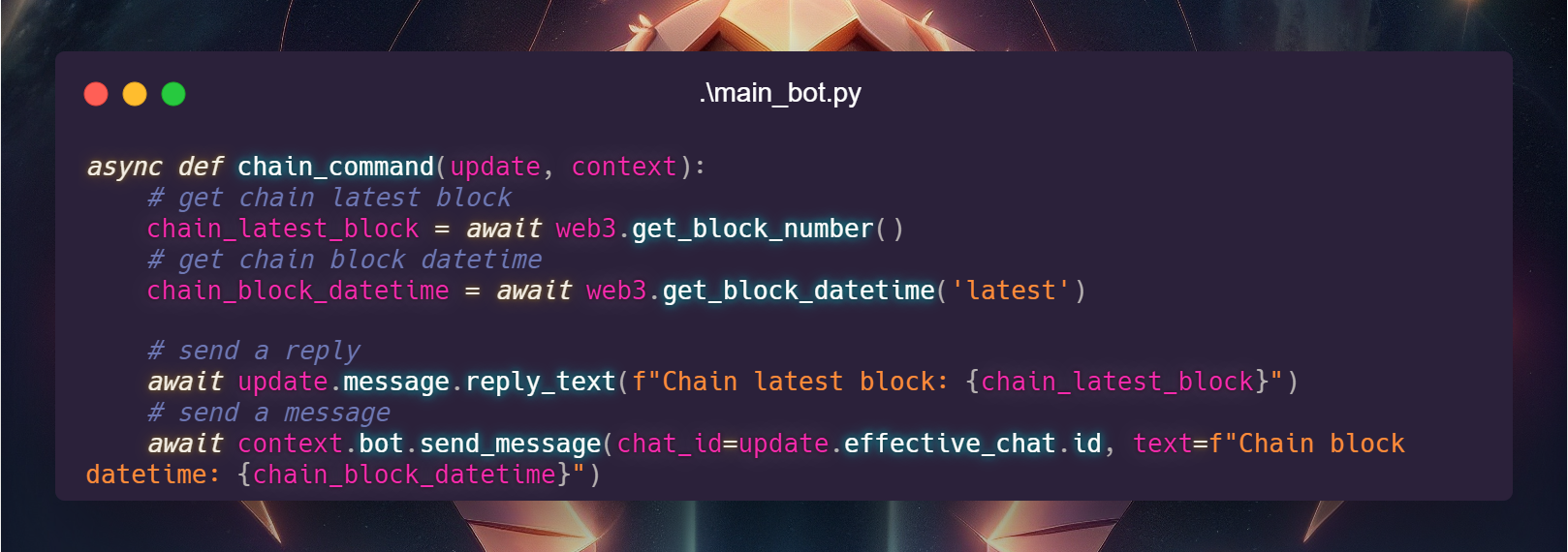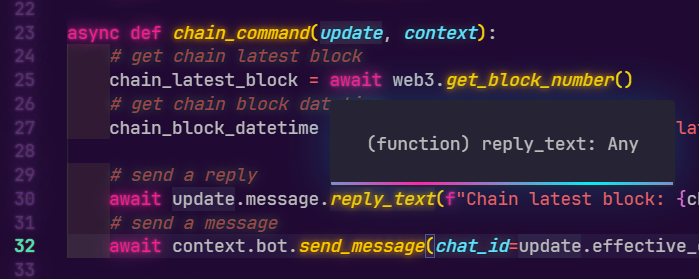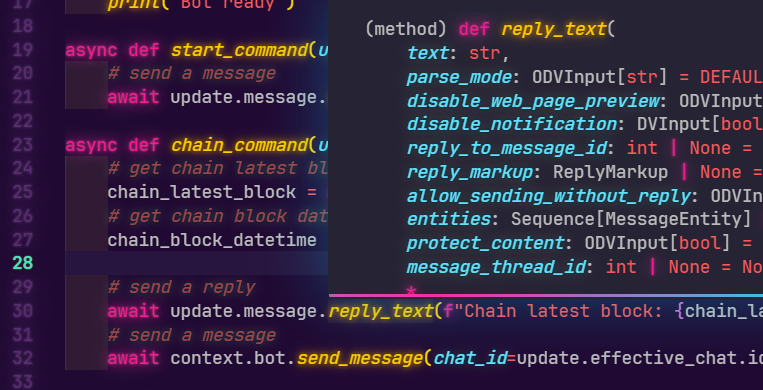We want to build a cutting-edge telegram bot that has access to web3, so let's begin by creating our virtual environment
python -m venv venv
Activate it on windows
.\venv\Scripts\activate
On Linux
source venv/bin/activate
Install the required modules
pip install python-dotenv python-telegram-bot web3 requests
now create a bot with t.me/botfather
create a .env file and add your bot token
TG_BOT_TOKEN = "6660539960:AAEKhbQoYG70409jvKAE8tAjv3tEEdq8JCo"
now you can run the bot with
python .\main_bot.py
Let's try it out!
We created our bot and it's on! yay!
Let's add the web3 part.
Create a folder called /core
then create another folder called /web3
Then create a file called web3_main.py
Let's define some basic web3 calls to the chain
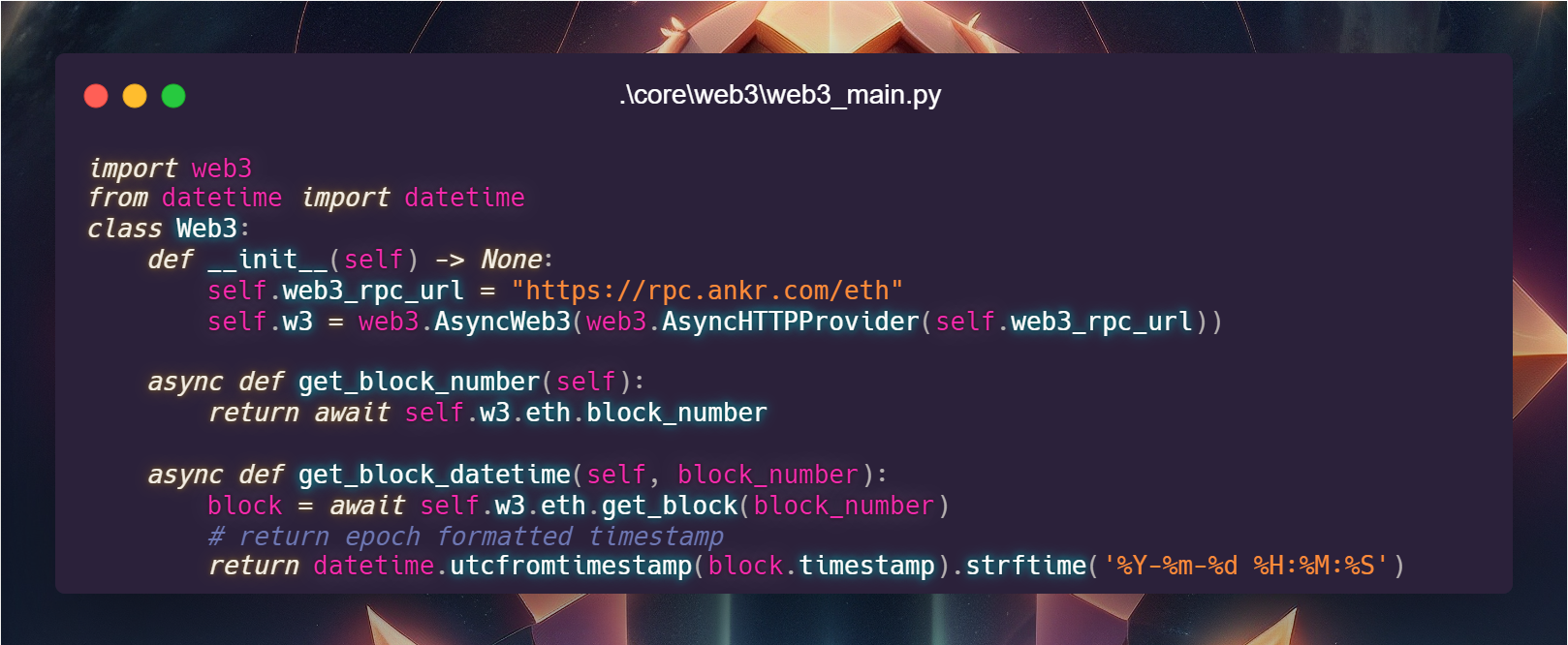
Now let's back to the main and create a function for our new command
Little trick with python now
I'm not quite sure the object update.message contains this... how can i know that?
2 ways
- Go to the documentation
- add Types to variables We'll pick n°2 just because it's a nice thing to do. Import ContextTypes & Update
from telegram.ext import (CommandHandler, Application, ContextTypes)
from telegram import Update
Add those to the function parameters
Hover the function again and...
🥳🥳🥳 it was right!
Now let's add the command
 And import our new module
And import our new module
# local modules
from core.web3.main_web3 import Web3
Run the bot again and send the /chain command
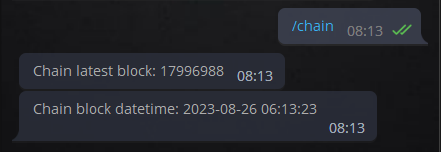
🥳