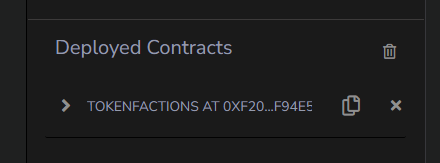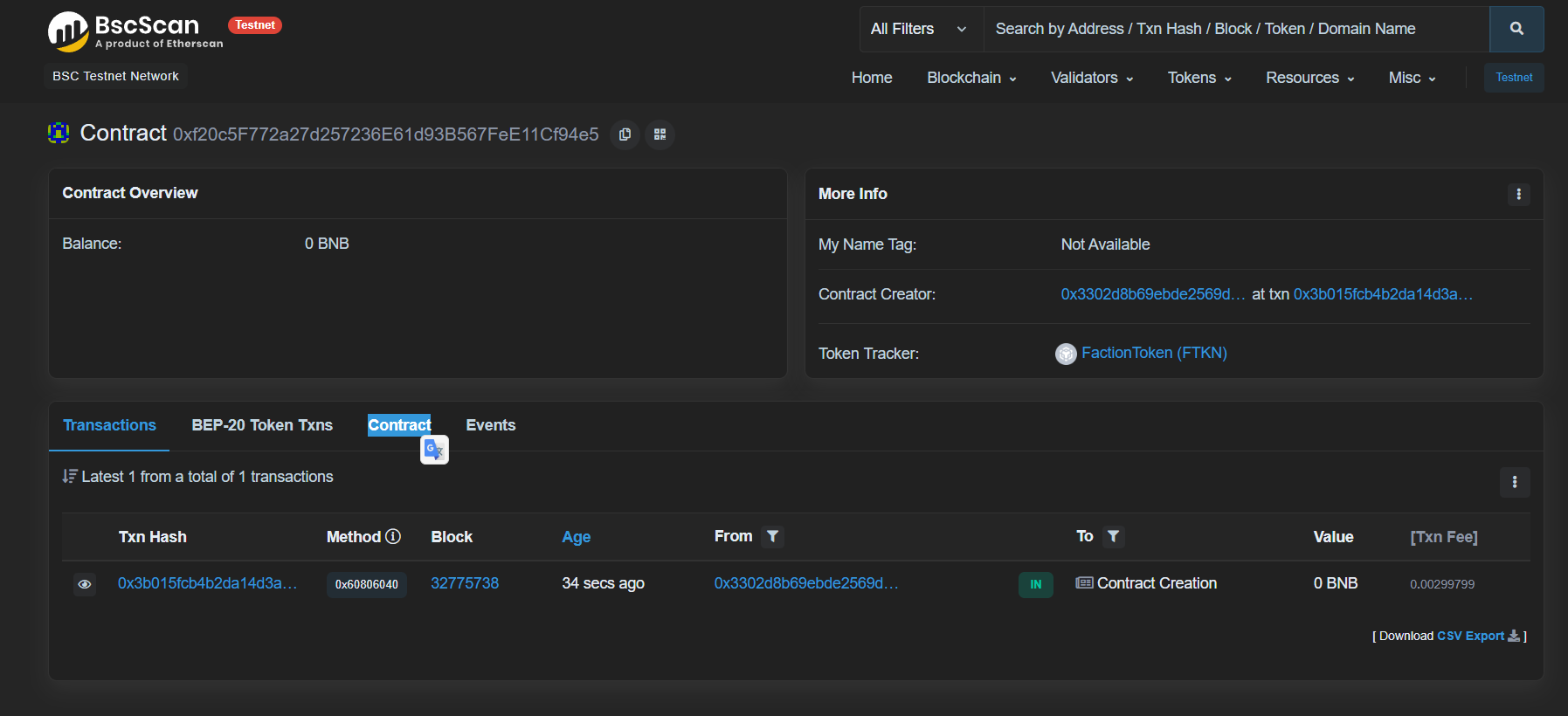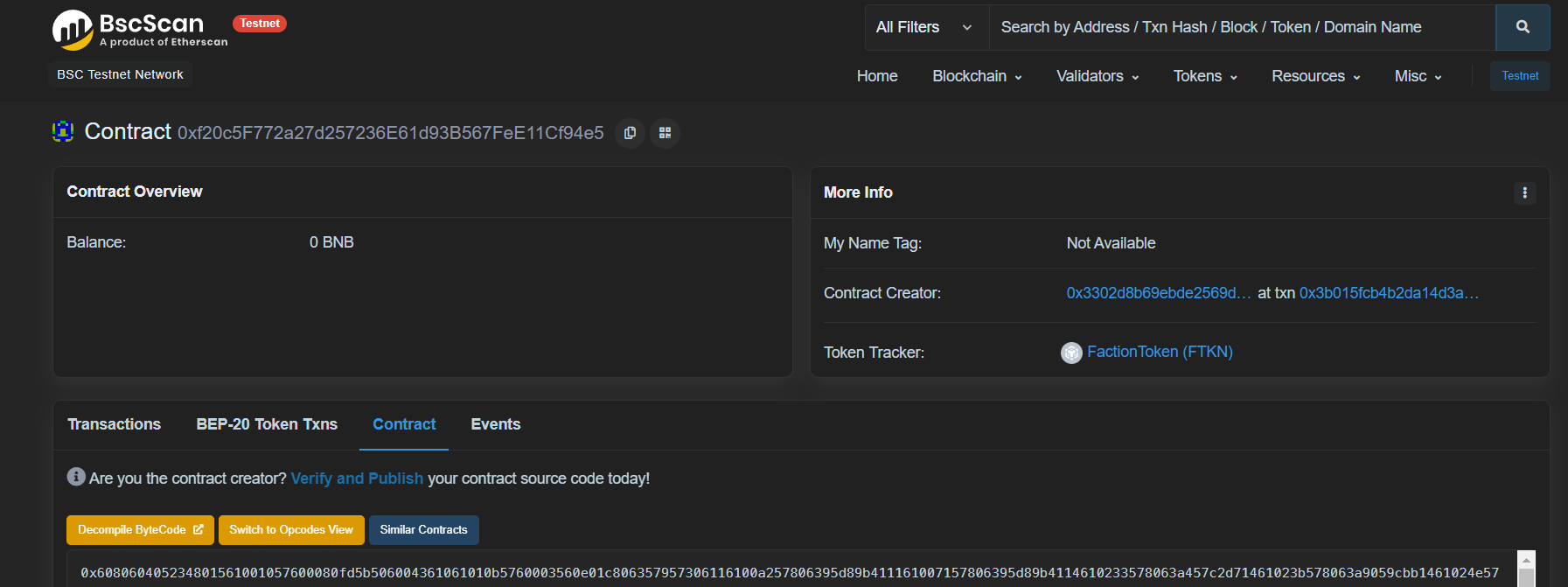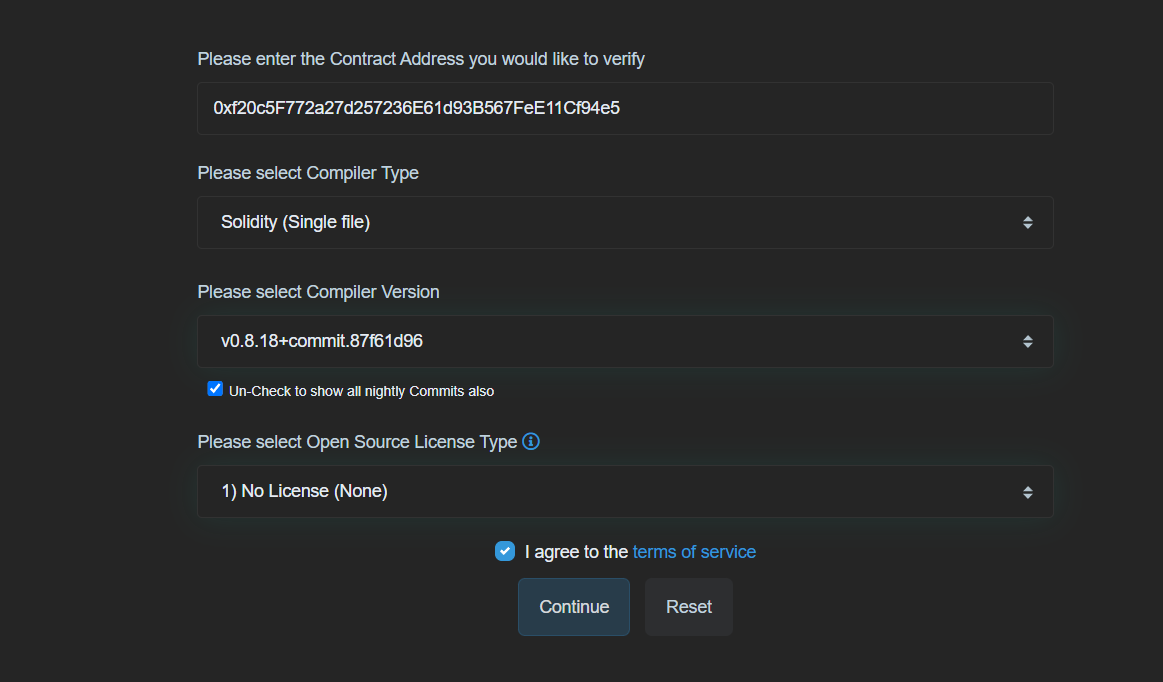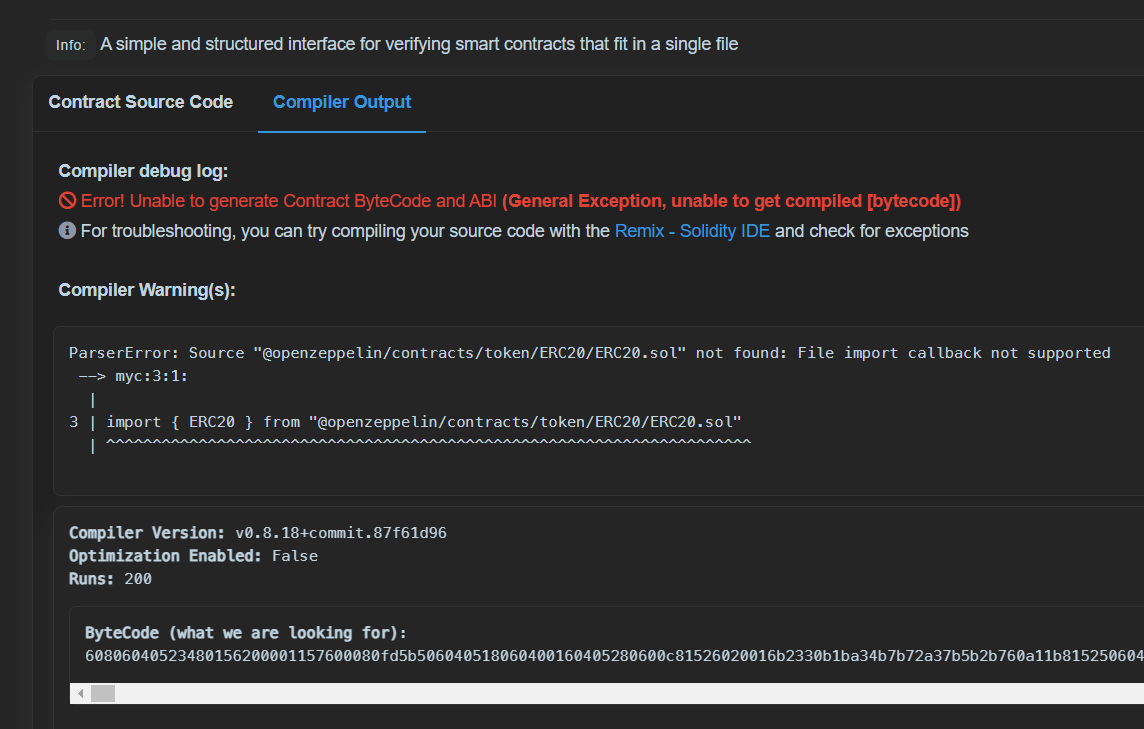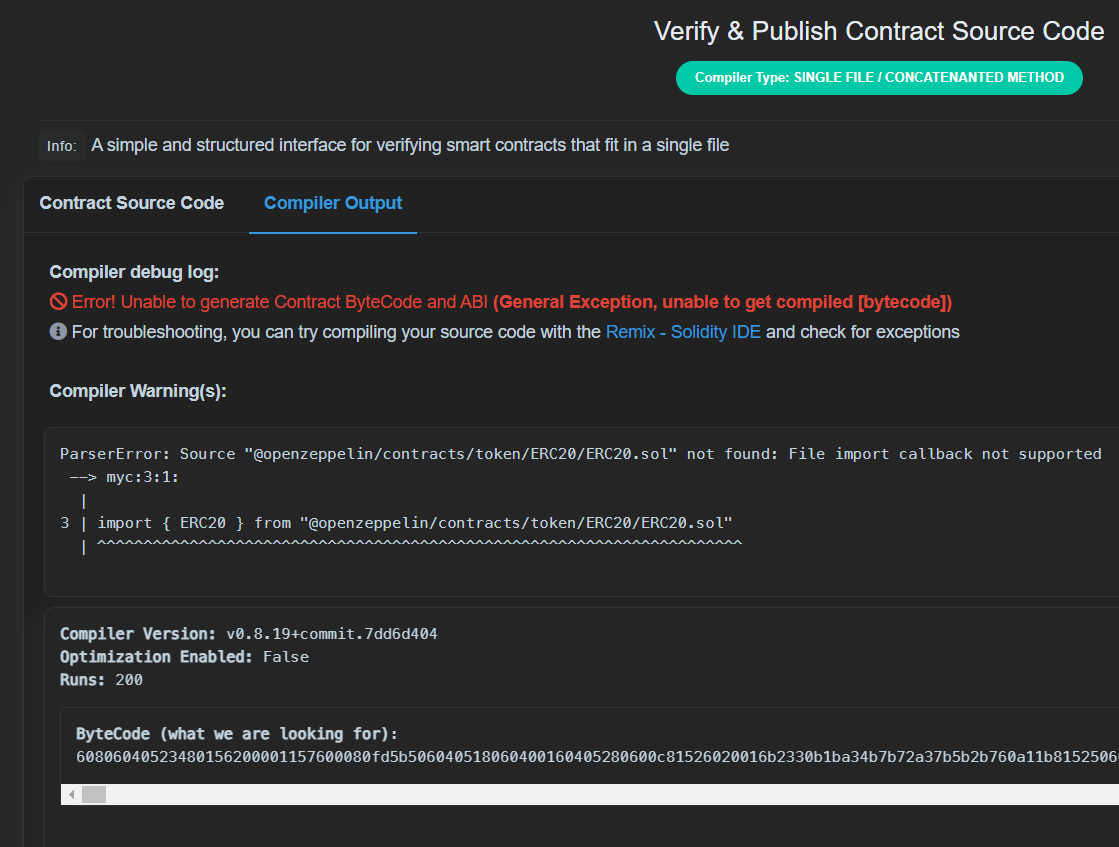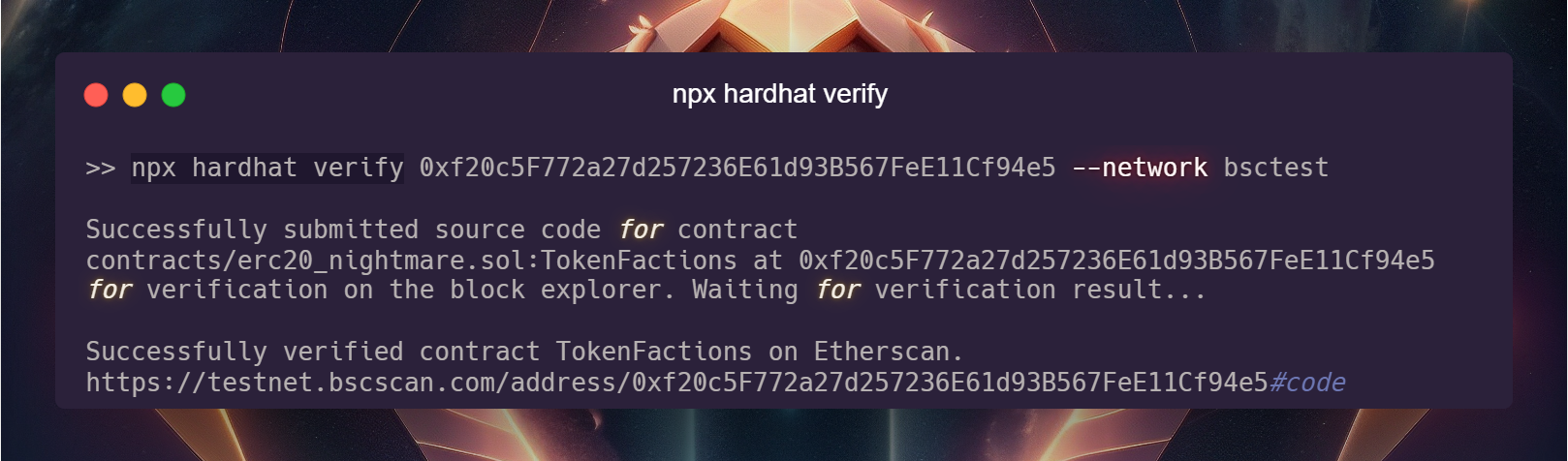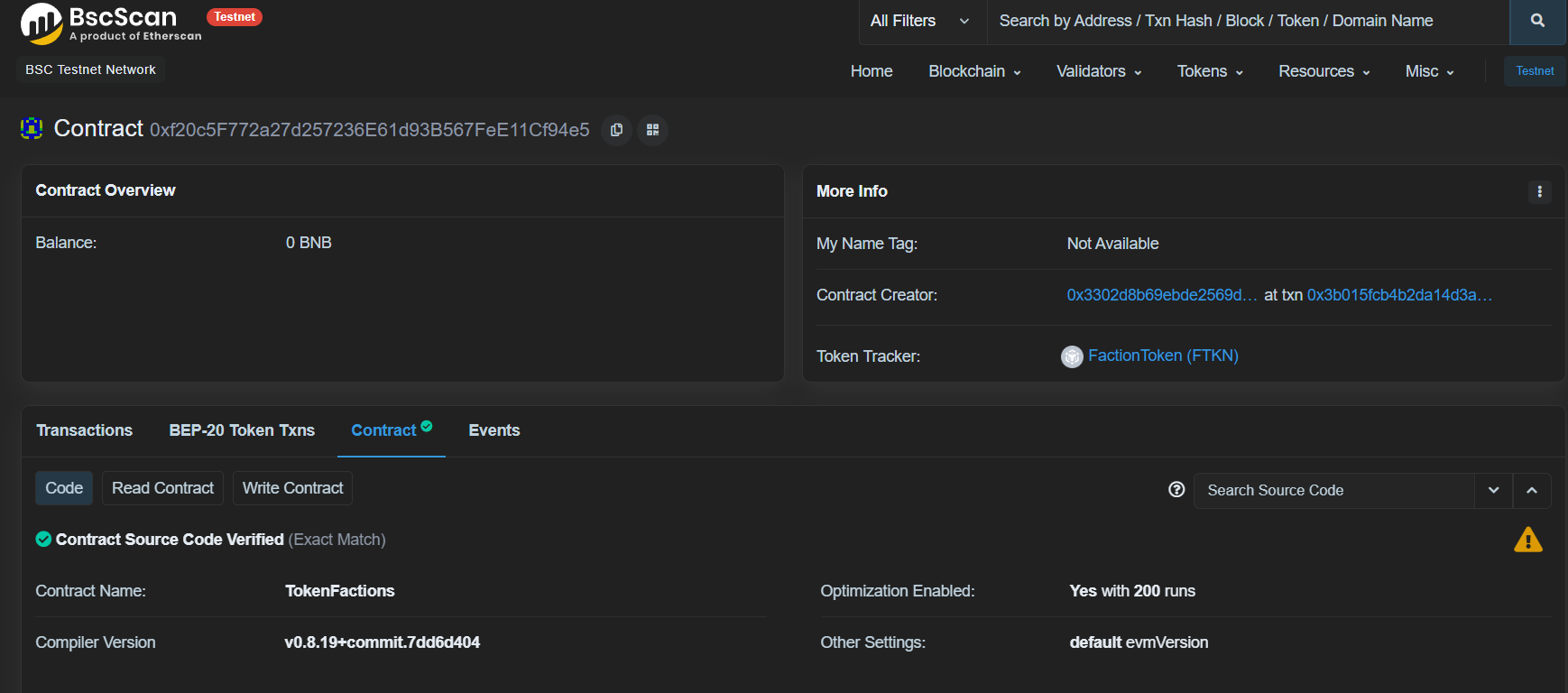Let's write a cool smart contract on remix
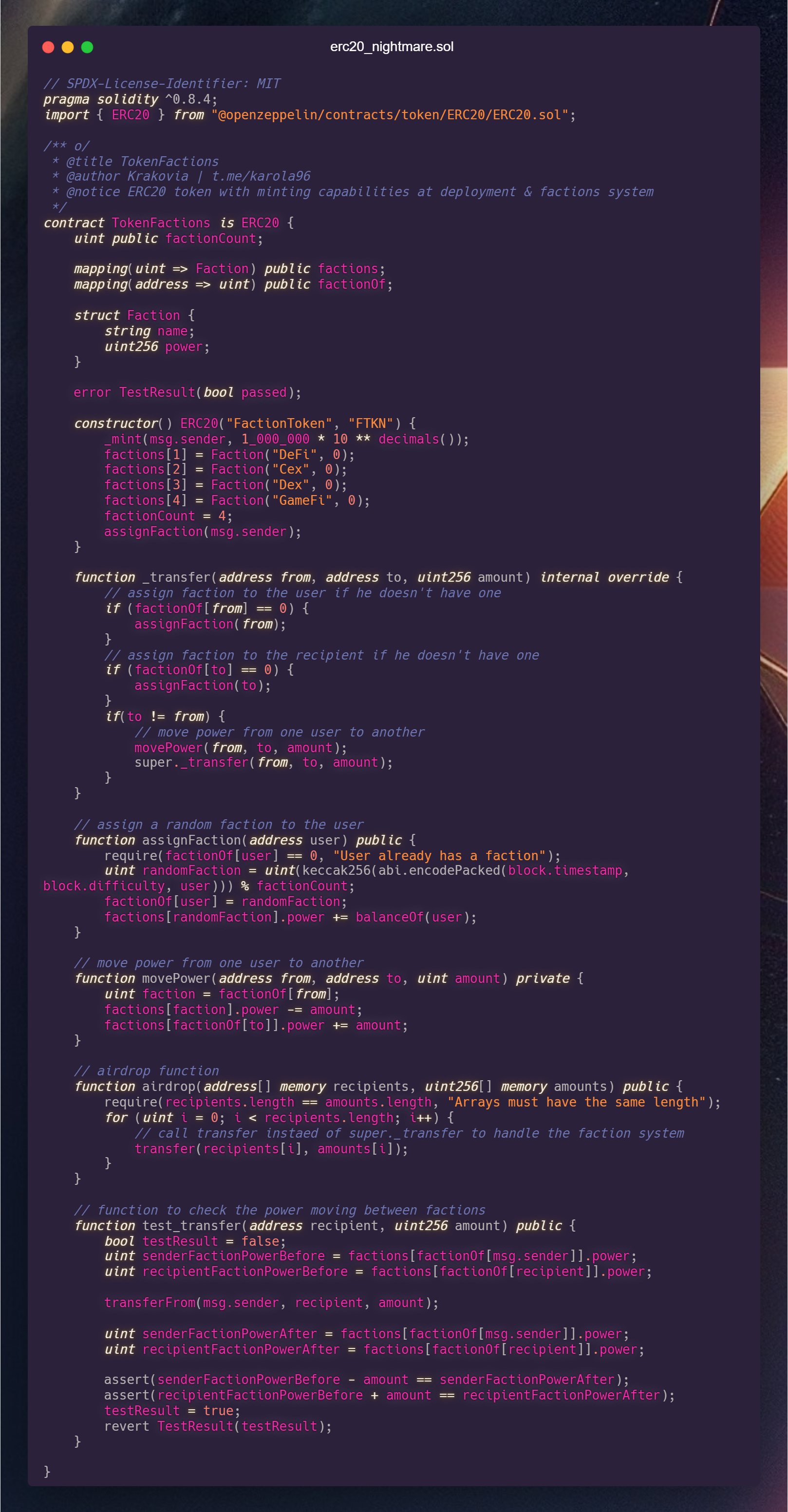
That random-written smart contract has a faction system.
When you receive or send a token, both sender & recipient will join a random faction.
That faction will have a power unit that increase or decrease based on the transfers.
It's so cool that we left the floating pragma
pragma solidity ^0.8.4;
Now let's deploy it! For this test i'll use bsc testnet
Yes! now let's verify it!
https://testnet.bscscan.com/address/0xf20c5F772a27d257236E61d93B567FeE11Cf94e5
Click on "Contract"
Now select the compiler version and license...
mmm.... what that was??
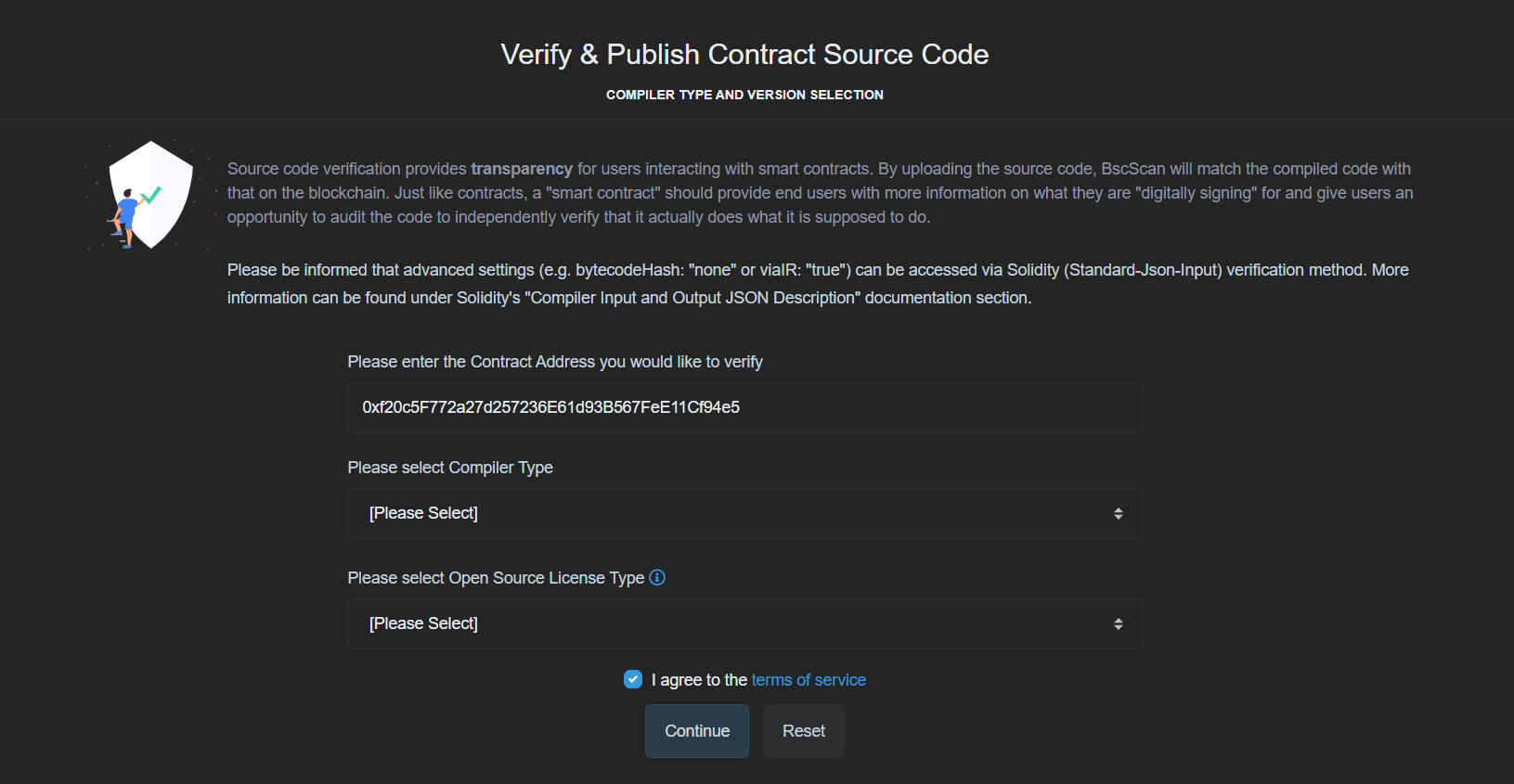
I've written and compiled this contract using Remix, so i can get the data here
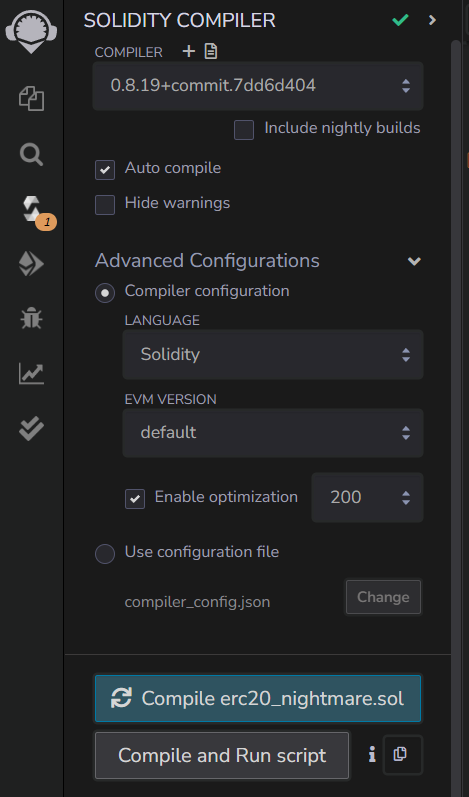
Paste the solidity code, select "I am not a robot" and press "verify and publish"
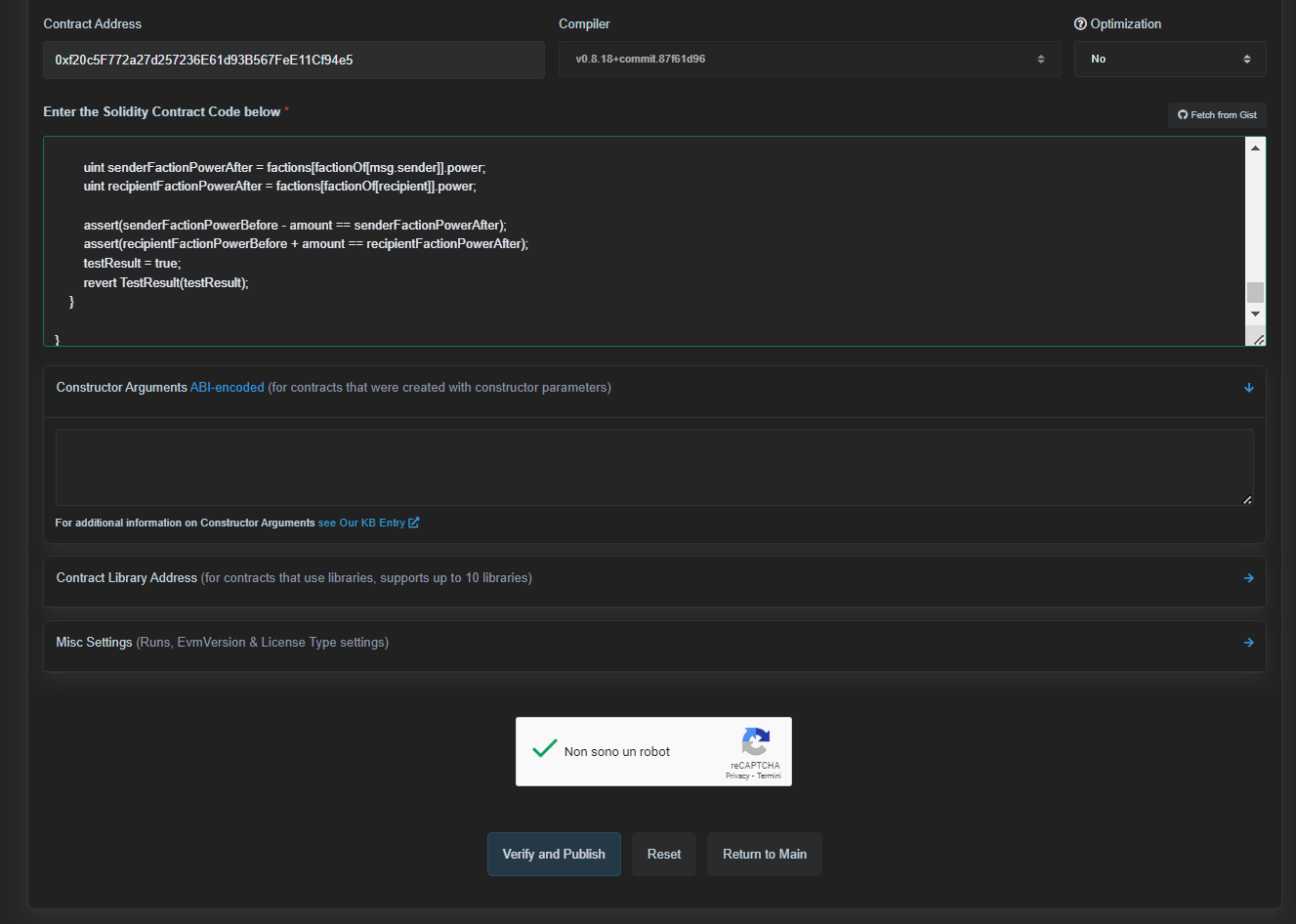
Let's start over... what happened?
AHHHH
version 0.8.19, not 0.8.18!
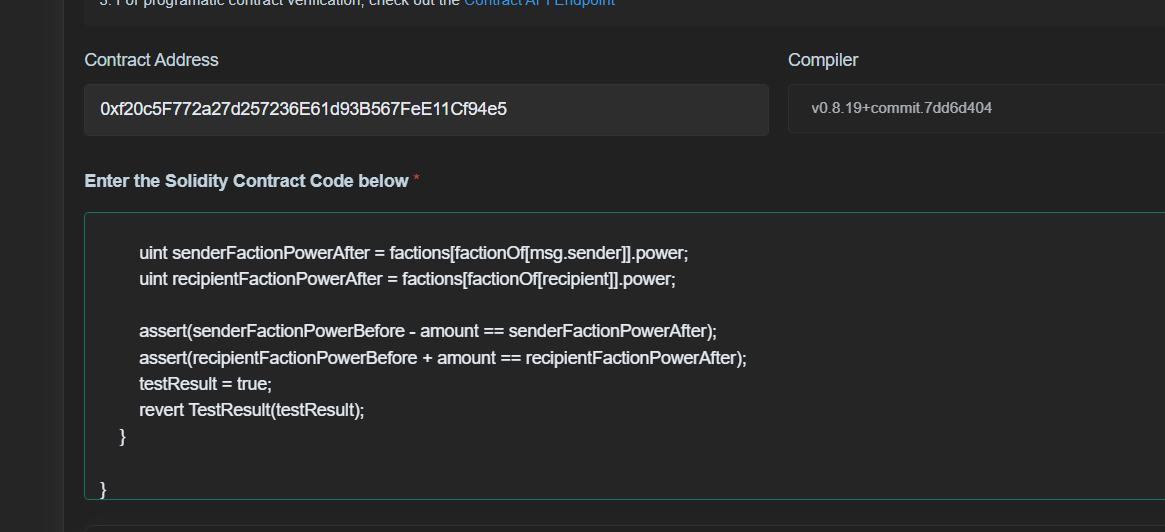
OMG krako you're doing the error thing again!
yes, so you will know how to avoid those.
We fixed the solidity version... what's missing?
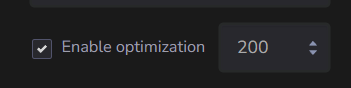
Will it verify now?
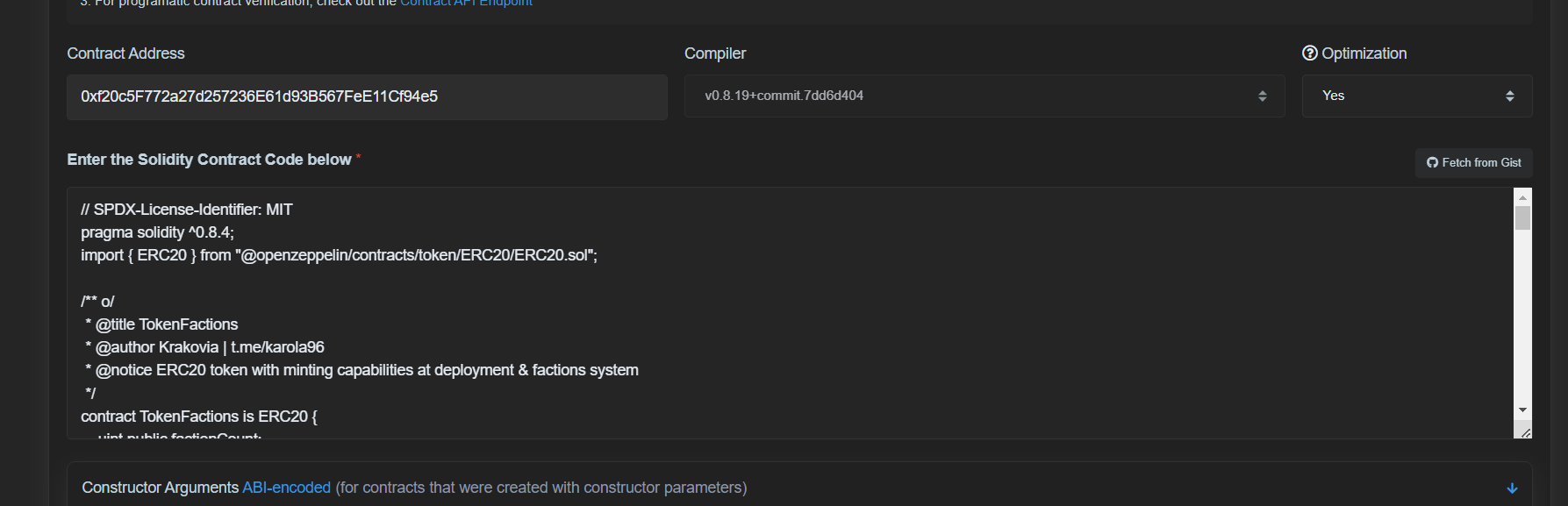 I mean... it's all 1:1
I mean... it's all 1:1
- compiler version
- optimization --> yes
- optimization runs --> 200 (if you input that wrong will fail again)
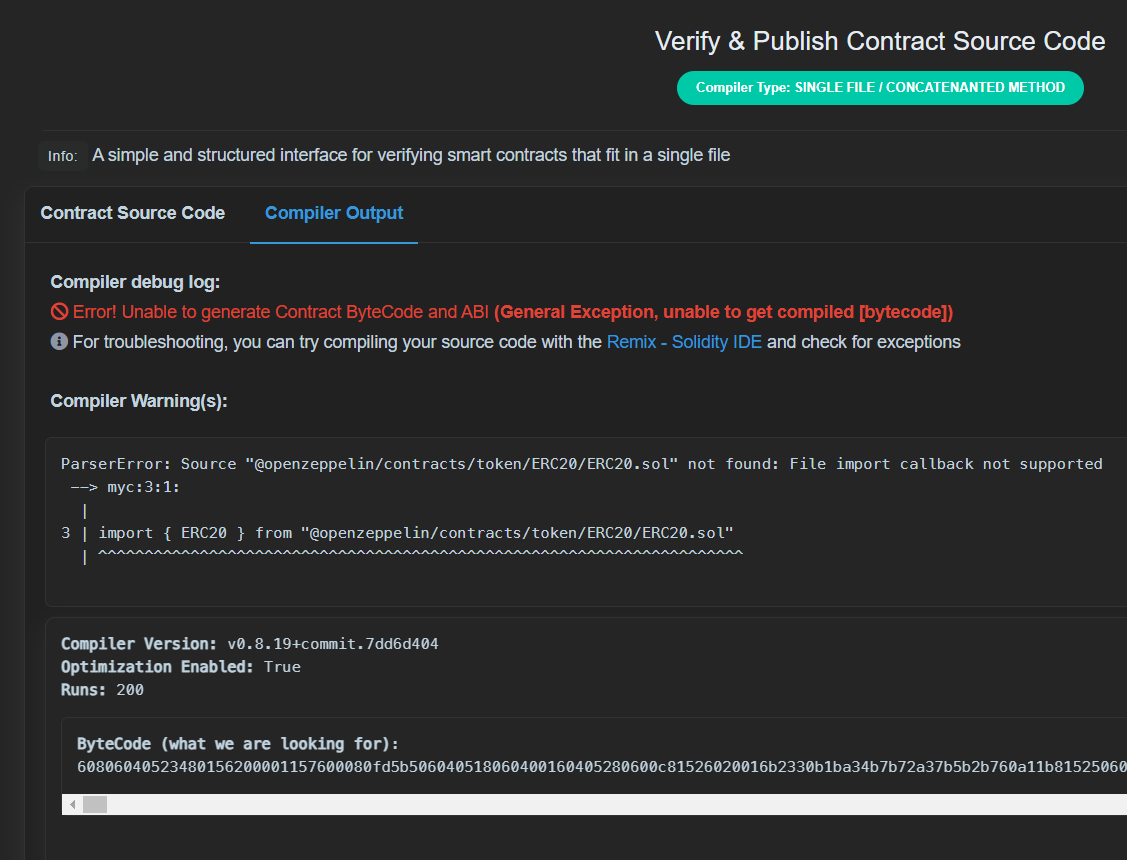 So... we're lost?
So... we're lost?
No, simply you cannot verify that contract from the explorer.
Why?
Simple, READ THE ERROR.
It doesn't support imports like we did in this one.
So what we are gonna do now?
Lucky HardHat has a plugin that can save us, let's configure our workspace!
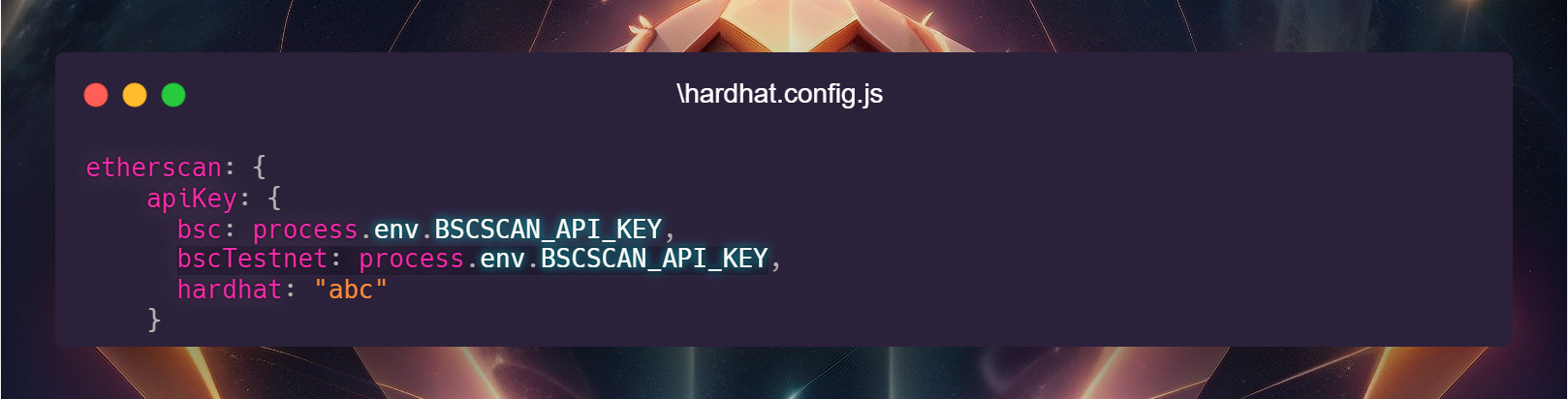 add the key related to your network, you can get a list of supported network with
add the key related to your network, you can get a list of supported network with
npx hardhat verify --list-networks
In my case, bscTestnet
Get an API key for that explorer (in my case, https://bscscan.com/myapikey same as BSCScan api key) and set it in your .env file.
Now,
-
Create a new contract in your /contracts folder with the same name, same code as the one deployed.
-
Configure the compiler & optimizer settings to be 1:1 as the deployment scenario (0.8.19, 200 opt) in your hardhat.config.js
-
Run:
npx hardhat clean (optional if you have troubles)
npx hardhat compile
npx hardhat verify 0xf20c5F772a27d257236E61d93B567FeE11Cf94e5 --network bsctest
Notice:
- The --network bsctest is the network name in the key "networks" in the config
- You want to verify your contract directly from HardHat, it's really useless to go on the explorer, i don't do that anymore
- There has been 3/4 contracts that I've failed to verify, but i'm quite sure it was never an explorer-related bug
- The example contract has been written in ~20mins and it's not indeed suitable for mainnet.
- Link to the original code [https://testnet.bscscan.com/address/0xf20c5F772a27d257236E61d93B567FeE11Cf94e5#code]here
- The test function is a test function that test the transfer function. much wow.